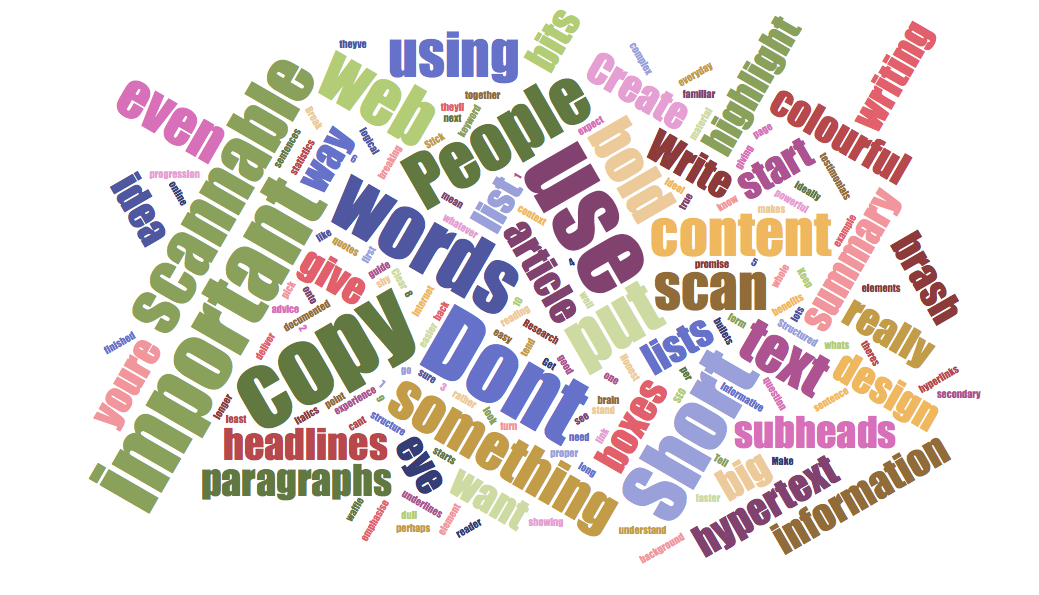 It has been well documented that people tend to scan text on the internet rather than reading it. Research and statistics back this up, and most of us know it to be true from our own experience. The question is: how do you write scannable web copy?
It has been well documented that people tend to scan text on the internet rather than reading it. Research and statistics back this up, and most of us know it to be true from our own experience. The question is: how do you write scannable web copy?
1. Write powerful headlines
Make sure your headlines are:
- Short
- Informative – give a summary of the whole article
- Structured (ideally with the important keyword at the start – if SEO is important to you)
- Clear and easy to understand even out of context
- Honest – don’t promise something you can’t or don’t deliver
2. Use subheads
Create scannable web copy by breaking up the copy with subheads that mean something and guide the eye, giving an idea of the progression of the content.
3. Use bullets and lists:
- People like lists
- You don’t even need a proper list
- Put sentences into a list form
- And it makes for scannable web copy
4. Keep paragraphs short
Short paragraphs are easier on the eye and the brain. Stick to one idea per sentence.
5. Highlight important words
Don’t be shy about using bold and italics to highlight important words. That way, if they scan through your copy, at least they’ll pick out the important bits – the bits you want them to see. But don’t use underlines: people will expect that to be a link.
6. Get to the point
Create a logical structure for your content – put the important information first. Don’t waffle. Tell them what’s in it for them.
7. Use text boxes
Put material such as testimonials, quotes or a summary of benefits into text boxes so that they really stand out.
8. Use design elements
big, bold, brash and colourful.
If there’s something you really want to emphasise, you could turn it into a design element – big, bold, brash and colourful.
9. Use short, familiar words
This is good writing advice whatever you’re writing, online or off. But if you’re using lots of long and complex words, your copy starts to look dull. People will start to scan even faster, and perhaps give up all together. Short, everyday words are ideal for scannable web copy.
10. Use hypertext
Break up longer content using hyperlinks. For example, you could put background information onto a secondary page. You can use the hypertext as a way of showing the reader, once they’ve finished your article, where they should go next.
